
printer for logo
- By:uv digital printing
- 2025-02-10
- 494
Choosing the Best Printer for Logo Printing: A Guide for Small Businesses and Entrepreneurs
In today’s competitive market, branding plays a crucial role in differentiating a business from its competitors. One of the most effective ways to enhance your brand identity is by having a high-quality logo that can be printed on various promotional items, packaging, and products. However, to ensure your logo always looks sharp and professional, investing in the right printer for logo printing is essential. In this article, we’ll explore the types of printers that are ideal for logo printing, their benefits, and how to choose the best one for your needs.
Why You Need a Printer for Logo Printing
Your logo is the face of your brand, and it represents your business wherever it appears—on business cards, promotional materials, packaging, and even apparel. To make sure your logo prints consistently well, you need a printer that can reproduce its colors, details, and dimensions accurately across various materials. Whether you’re printing your logo on paper, plastic, fabric, or metal, the right printer will ensure your logo stands out in the best possible way.
Types of Printers for Logo Printing
- Inkjet Printers Inkjet printers are a popular choice for logo printing due to their ability to produce high-quality prints with rich, vibrant colors. They are versatile and can handle a range of materials, from standard paper to glossy photo paper, fabric, and even some textiles. However, for logo printing, you’ll want to choose an inkjet printer that offers high resolution and good color accuracy. Some inkjet printers also come with features like automatic color calibration, which can help ensure that your logo looks consistent across multiple prints.
- Laser Printers Laser printers are known for their speed and precision, making them ideal for bulk printing projects. They are great for printing logos on paper or cardstock, and their print quality is generally sharp and clean. However, laser printers can struggle with printing on non-paper materials, and their color output may not be as vibrant as inkjet printers. If you’re planning to print your logo on a variety of materials, you may want to explore other options, like UV or transfer printers.
- UV Printers UV printers use ultraviolet light to cure the ink as it is printed onto surfaces. This allows for printing on a wide variety of materials, including wood, glass, plastic, and metal, making them an excellent choice for printing logos on promotional items like mugs, phone cases, and custom signage. UV printers offer vibrant, long-lasting prints that are resistant to fading and smudging. They can also print directly onto irregular surfaces, which is a huge advantage for logo printing on custom items.
- Direct-to-Garment (DTG) Printers If you’re looking to print logos on clothing, such as t-shirts or hoodies, a DTG printer is an ideal choice. DTG printers use specialized inkjet technology to print high-resolution designs directly onto fabrics. These printers provide excellent color accuracy, and the prints are soft to the touch, unlike screen printing, which can leave a heavy, thick layer of ink on fabric. DTG printers are particularly great for businesses offering custom apparel with logos or designs.
- Sublimation Printers Sublimation printing is another popular method for printing logos on fabric, mugs, and other promotional items. Sublimation printers use heat to transfer dye onto materials, resulting in vibrant, durable prints that won’t fade over time. This method works best on polyester fabrics and specially coated materials, making it ideal for custom merchandise like shirts, bags, or drinkware.
How to Choose the Best Printer for Logo Printing
When selecting a printer for logo printing, consider the following factors:
- Material Compatibility: What materials will you be printing your logo on? Choose a printer that can handle the materials most relevant to your business.
- Print Quality: Look for printers with high resolution (at least 1200 dpi) to ensure your logo appears crisp and detailed.
- Print Speed: If you need to print large quantities quickly, a faster printer like a laser printer or UV printer might be the best option.
- Budget: While quality is important, consider your budget for both the initial printer purchase and ongoing ink or toner costs.
- Durability: If your logo will be exposed to wear and tear (such as on clothing or promotional products), look for a printer that produces long-lasting prints.
Conclusion
Choosing the right printer for logo printing is essential for creating professional, high-quality prints that will represent your brand effectively. Whether you need to print on paper, fabric, or custom items, there is a wide range of printers available to suit your needs. By considering factors such as print quality, material compatibility, and cost, you can select the perfect printer to ensure your logo always looks its best—helping to build a strong, recognizable brand identity.
-

Successfully Concluded! Nocai Shenzhen Expo Achieves a Double Harvest of Popularity and Results—We Sincerely Invite You to Visit and Inspect!
2025-10-23 -

Nocai Shenzhen Expo Day 3 is a hit! Tomorrow is the last day—Hall 13, Booth J37-40 is waiting for you!
2025-10-22 -

Shenzhen Gift Expo Day2 Focus: Nocai Bestsellers Set the Venue on Fire, Hidden Exhibition Area Exclusively Open
2025-10-21 -

Grand Opening! Live Coverage of the 33rd Shenzhen Gift Expo – Nocai Presents 5 Core Printing Devices at Booth 13J37-40
2025-10-20 -

27th Cross-Strait Longgang Print & Culture Expo Wraps Up! NOCAI Booth A-G7-2: 4 Core Devices + Pro Services Unlock New Industry Potential
2025-10-20 -
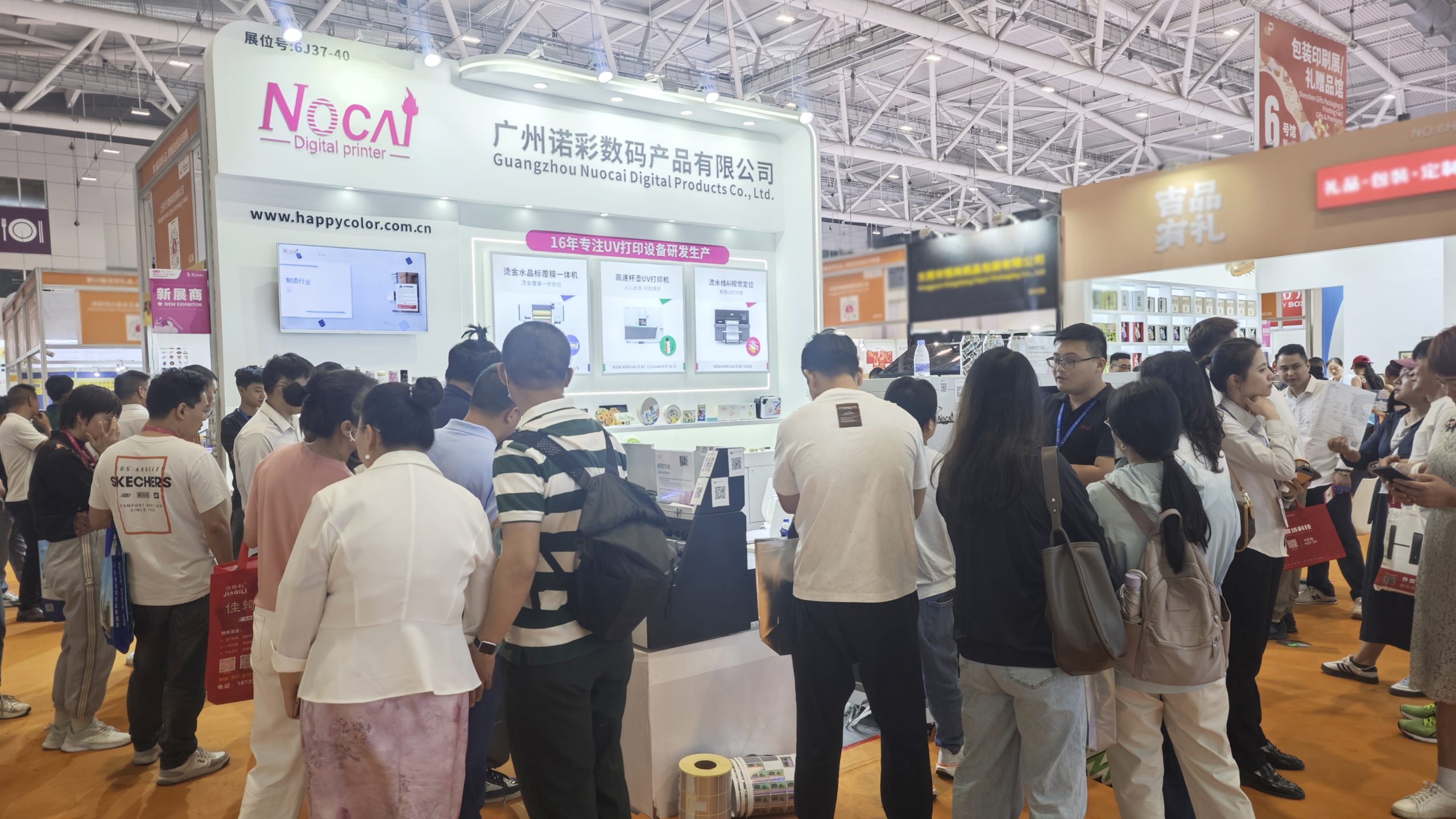
Shenzhen Gifts Fair Concludes Successfully, Nocai Embarks on a New Journey!
2025-08-15 -

Planting for the future- 3.12 Arbor Day, Voluntary action building a green home together!
2025-08-15 -

Women’s Day | “Saluting Your Brilliance, Honoring Trailblazing Women — Nocai Celebrates Every Woman with Festive Blessings & Heartwarming Gifts!”
2025-08-15 -

APPPEXPO Concludes Successfully Today! Nocai and Global Partners Co-“Print” Brilliance, Next Stop Will Be Even More Exciting!
2025-08-15 -

“Charting the Course in the Bay Area • Building Dreams in Dagang” — Guangzhou Nocai Invited to High-Quality Growth Forum in Dagang Town
2025-08-15
-

How Can a UV Flatbed Printer Transform Your Home Renovation?
2026-01-30 -

6090 UV Printer: The Core Driver Opening a New Era of Short-Run Printing
2026-01-30 -

Digital Tech Revolution: Large-Format Printers Blending Advertising & Art
2026-01-28 -

The Art of UV Printing Color Calibration: Where Technology Interprets the Elegance of Traditional Printing
2026-01-28 -
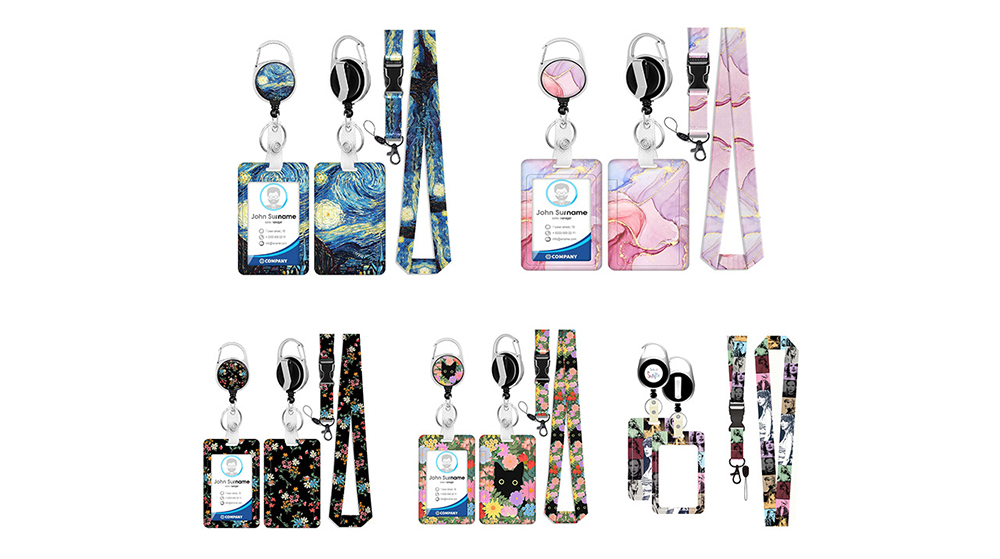
UV Flatbed Printing Technology Innovation: Diverse Applications in Advertising, Home Furnishings and Crafts
2026-01-16 -

Beyond Material Limits: Exploring the Versatile Applications of the 6090 UV Printer
2026-01-16 -

UV Flatbed Printers: Industrial Potential & Innovative Applications
2025-12-26 -

6090 UV Flatbed Printer: Media Compatibility Study & Detailed Compatible Materials List
2025-12-26 -

“Print first, then form” or “Form first, then print”? — Process choice in collaborative manufacturing
2025-12-18 -

What special effects can cylinder printer achieve? It makes each bottle of wine into a work of art.
2025-12-18
CONTACT US


Guangzhou Nuocai Digital Products Co., Ltd.
If you would like to keep touch with us directly, please go to contact us



