
printer printing with lines
- By:uv digital printing
- 2023-09-20
- 1,326
Introduction:
In today’s fast-paced world, printers have become an essential part of our lives, aiding us in document creation, photo printing, and more. However, encountering line printing errors can be frustrating and hinder our productivity. In this article, we will explore common causes and solutions for line printing issues, equipping you with the knowledge to troubleshoot and resolve these problems effectively. Whether you’re a home user or in a professional setting, understanding how to address line printing errors will ensure smooth and hassle-free printing experiences.

1. Identifying Line Printing Errors:
Line printing errors manifest as unwanted streaks or lines appearing on printed documents. These lines can be horizontal or vertical, interrupting text, images, or graphics. Understanding the different types of line printing errors will help determine the underlying cause and appropriate troubleshooting steps.
2. Cleaning and Maintaining the Printer:
One of the most common causes of line printing errors is dirt or debris on the printer’s internal components, such as the print head or rollers. Regularly cleaning these components with a lint-free cloth can significantly improve print quality. Additionally, following the manufacturer’s maintenance guidelines, such as replacing printer cartridges or performing automatic print head cleaning, can help prevent line printing errors caused by clogged nozzles or low ink levels.
3. Checking for Paper Jams:
Paper jams can lead to distorted prints with visible lines. To resolve this issue, carefully remove any jammed paper from the printer, ensuring that no small torn pieces or debris are left behind. It is also essential to use the correct paper size and type specified by the printer manufacturer to minimize the risk of paper jams.
4. Adjusting Print Settings and Paper Handling:
In some cases, line printing errors may be caused by incorrect print settings or improper paper handling. Ensure that your print settings match the desired print quality, paper type, and paper size. If you are experiencing line printing errors consistently, try adjusting the print resolution or selecting a different print mode. Additionally, proper paper handling, such as ensuring the paper is loaded correctly in the paper tray, can also help prevent line printing errors.
5. Updating Printer Drivers and Firmware:
Outdated printer drivers or firmware can contribute to line printing errors. Regularly check the manufacturer’s website for driver and firmware updates, as these often include bug fixes and performance improvements. Updating the printer software can help resolve compatibility issues and provide better print quality overall.
6. Seeking Professional Assistance:
If the above troubleshooting steps do not resolve the line printing errors, it may be necessary to seek professional assistance. Contacting the printer manufacturer’s support team, consulting a professional technician, or visiting an authorized service center can provide expert guidance and ensure proper diagnosis and repair.
Conclusion:
Dealing with line printing errors can be a frustrating experience, but armed with the knowledge and techniques outlined in this article, you can tackle these issues with confidence. Regular cleaning and maintenance, checking for paper jams, adjusting print settings, updating printer drivers, and seeking professional assistance when needed are all steps towards resolving line printing errors effectively. By troubleshooting and addressing these problems promptly, you can enjoy seamless printing experiences and enhance your productivity in both personal and professional settings.
-

Successfully Concluded! Nocai Shenzhen Expo Achieves a Double Harvest of Popularity and Results—We Sincerely Invite You to Visit and Inspect!
2025-10-23 -

Nocai Shenzhen Expo Day 3 is a hit! Tomorrow is the last day—Hall 13, Booth J37-40 is waiting for you!
2025-10-22 -

Shenzhen Gift Expo Day2 Focus: Nocai Bestsellers Set the Venue on Fire, Hidden Exhibition Area Exclusively Open
2025-10-21 -

Grand Opening! Live Coverage of the 33rd Shenzhen Gift Expo – Nocai Presents 5 Core Printing Devices at Booth 13J37-40
2025-10-20 -

27th Cross-Strait Longgang Print & Culture Expo Wraps Up! NOCAI Booth A-G7-2: 4 Core Devices + Pro Services Unlock New Industry Potential
2025-10-20 -
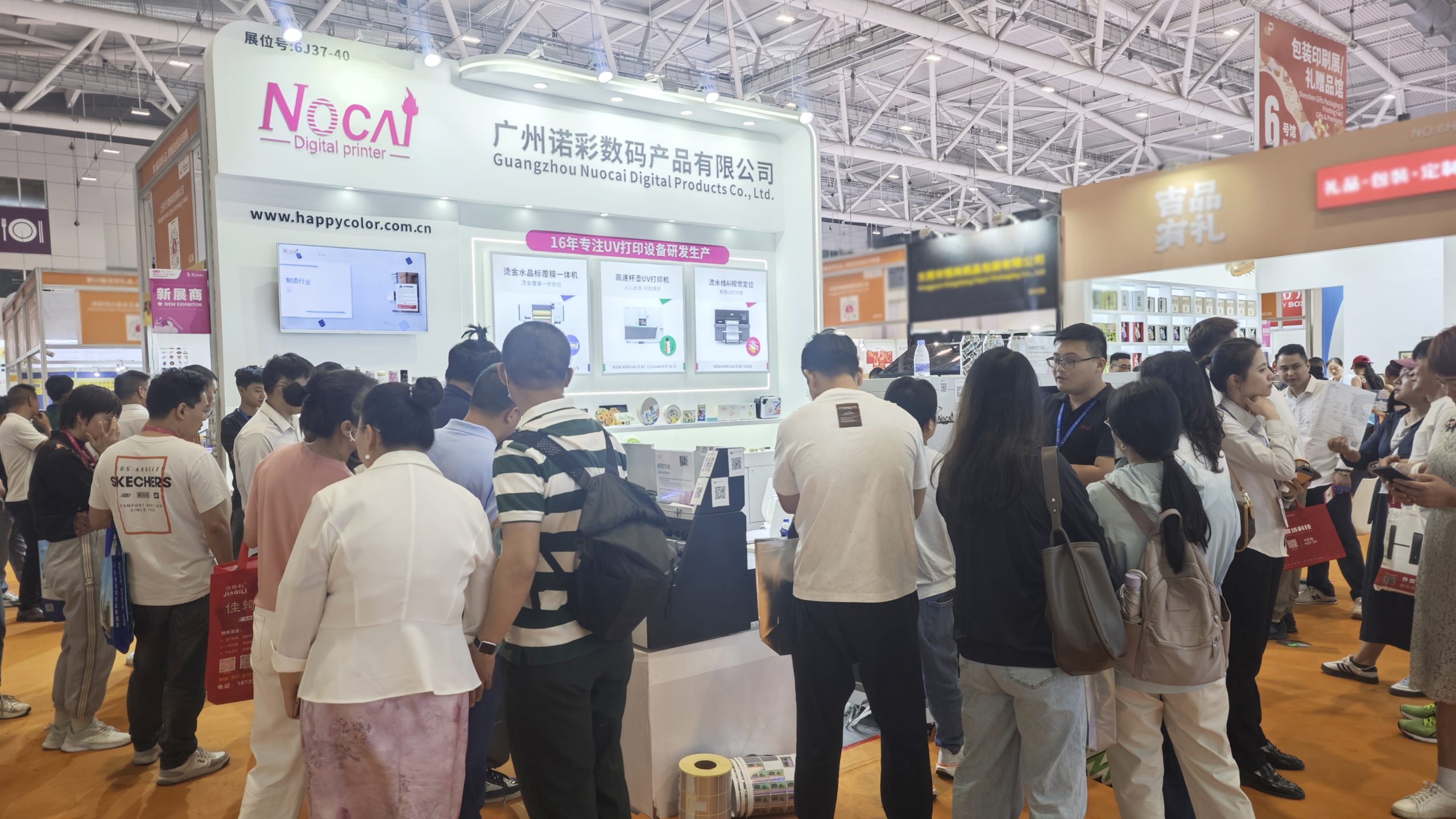
Shenzhen Gifts Fair Concludes Successfully, Nocai Embarks on a New Journey!
2025-08-15 -

Planting for the future- 3.12 Arbor Day, Voluntary action building a green home together!
2025-08-15 -

Women’s Day | “Saluting Your Brilliance, Honoring Trailblazing Women — Nocai Celebrates Every Woman with Festive Blessings & Heartwarming Gifts!”
2025-08-15 -

APPPEXPO Concludes Successfully Today! Nocai and Global Partners Co-“Print” Brilliance, Next Stop Will Be Even More Exciting!
2025-08-15 -

“Charting the Course in the Bay Area • Building Dreams in Dagang” — Guangzhou Nocai Invited to High-Quality Growth Forum in Dagang Town
2025-08-15
-

Stop Stockpiling! UV On-Demand Printing: The Optimal Solution to Inventory & Waste
2026-02-07 -

Breaking Flat Limitations: UV Printing’s Embossed White Ink, Adding Tactile Delights to Designs
2026-02-07 -

How Can a UV Flatbed Printer Transform Your Home Renovation?
2026-01-30 -

6090 UV Printer: The Core Driver Opening a New Era of Short-Run Printing
2026-01-30 -

Digital Tech Revolution: Large-Format Printers Blending Advertising & Art
2026-01-28 -

The Art of UV Printing Color Calibration: Where Technology Interprets the Elegance of Traditional Printing
2026-01-28 -
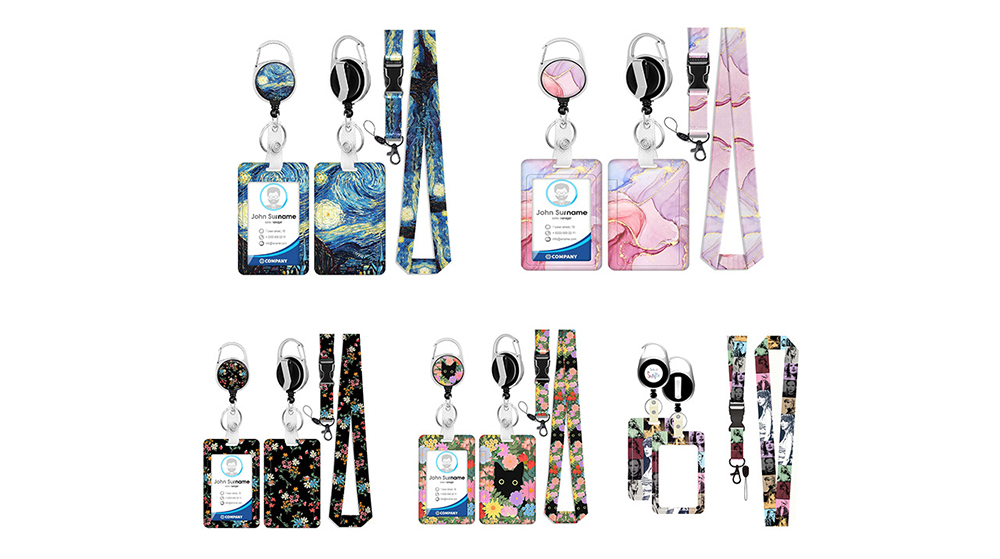
UV Flatbed Printing Technology Innovation: Diverse Applications in Advertising, Home Furnishings and Crafts
2026-01-16 -

Beyond Material Limits: Exploring the Versatile Applications of the 6090 UV Printer
2026-01-16 -

UV Flatbed Printers: Industrial Potential & Innovative Applications
2025-12-26 -

6090 UV Flatbed Printer: Media Compatibility Study & Detailed Compatible Materials List
2025-12-26
CONTACT US


Guangzhou Nuocai Digital Products Co., Ltd.
If you would like to keep touch with us directly, please go to contact us



