
Printer Logos: What They Mean and Why They Matter
- By:uv digital printing
- 2025-06-02
- 578
When shopping for a new printer or troubleshooting your current device, you’ve likely noticed a range of printer logos—from brand symbols to status icons. While they may seem like small design details, these logos carry important information about printer functionality, brand identity, and compatibility.
What Are Printer Logos?
Printer logos generally fall into two categories:
-
Brand Logos – These represent the manufacturer of the printer, such as:
-
HP (Hewlett-Packard)
-
Canon
-
Epson
-
Brother
-
Lexmark
These logos are prominently displayed on the front of the machine and are often used to indicate design quality, reliability, and customer support channels.
-
-
Functional or Interface Logos – These are symbols found on the printer interface, packaging, or within the software environment. Examples include:
-
Wi-Fi icon (wireless printing support)
-
USB icon (wired connection)
-
Mobile printing symbols (AirPrint, Google Cloud Print, Mopria)
-
Eco or Energy Star logos (certified energy efficiency)
-
Why Printer Logos Are Important
Understanding printer logos helps consumers and professionals make smarter buying and usage decisions. Here’s why they matter:
-
Brand Recognition: A well-known logo builds trust and often reflects years of innovation and reliability.
-
Feature Identification: Interface logos help users quickly identify whether a printer supports key features like wireless printing, mobile access, or duplex printing.
-
Compatibility Assurance: Logos like AirPrint or Mopria confirm that a printer will work with Apple or Android devices, avoiding compatibility issues.
-
Environmental Awareness: Green logos such as Energy Star or EcoSmart inform users about sustainable performance and energy savings.
How to Use Printer Logos in Business Design
For B2B marketing, print shops, or service providers, using printer logos on your website or promotional materials can:
-
Showcase the brands you support or sell
-
Build trust with OEM partnerships
-
Clarify compatibility for customers seeking printer repairs or supplies
Just ensure you have permission or adhere to the branding guidelines of the manufacturers when using their logos commercially.
Final Thoughts
From the well-known printer logos of major brands to the functional icons that simplify use, these symbols play a critical role in how we interact with and choose our printing devices. Learning to recognize and understand them can save time, reduce frustration, and help you make smarter tech decisions—whether you’re printing at home, in the office, or managing a large-scale print operation.
-

Successfully Concluded! Nocai Shenzhen Expo Achieves a Double Harvest of Popularity and Results—We Sincerely Invite You to Visit and Inspect!
2025-10-23 -

Nocai Shenzhen Expo Day 3 is a hit! Tomorrow is the last day—Hall 13, Booth J37-40 is waiting for you!
2025-10-22 -

Shenzhen Gift Expo Day2 Focus: Nocai Bestsellers Set the Venue on Fire, Hidden Exhibition Area Exclusively Open
2025-10-21 -

Grand Opening! Live Coverage of the 33rd Shenzhen Gift Expo – Nocai Presents 5 Core Printing Devices at Booth 13J37-40
2025-10-20 -

27th Cross-Strait Longgang Print & Culture Expo Wraps Up! NOCAI Booth A-G7-2: 4 Core Devices + Pro Services Unlock New Industry Potential
2025-10-20 -
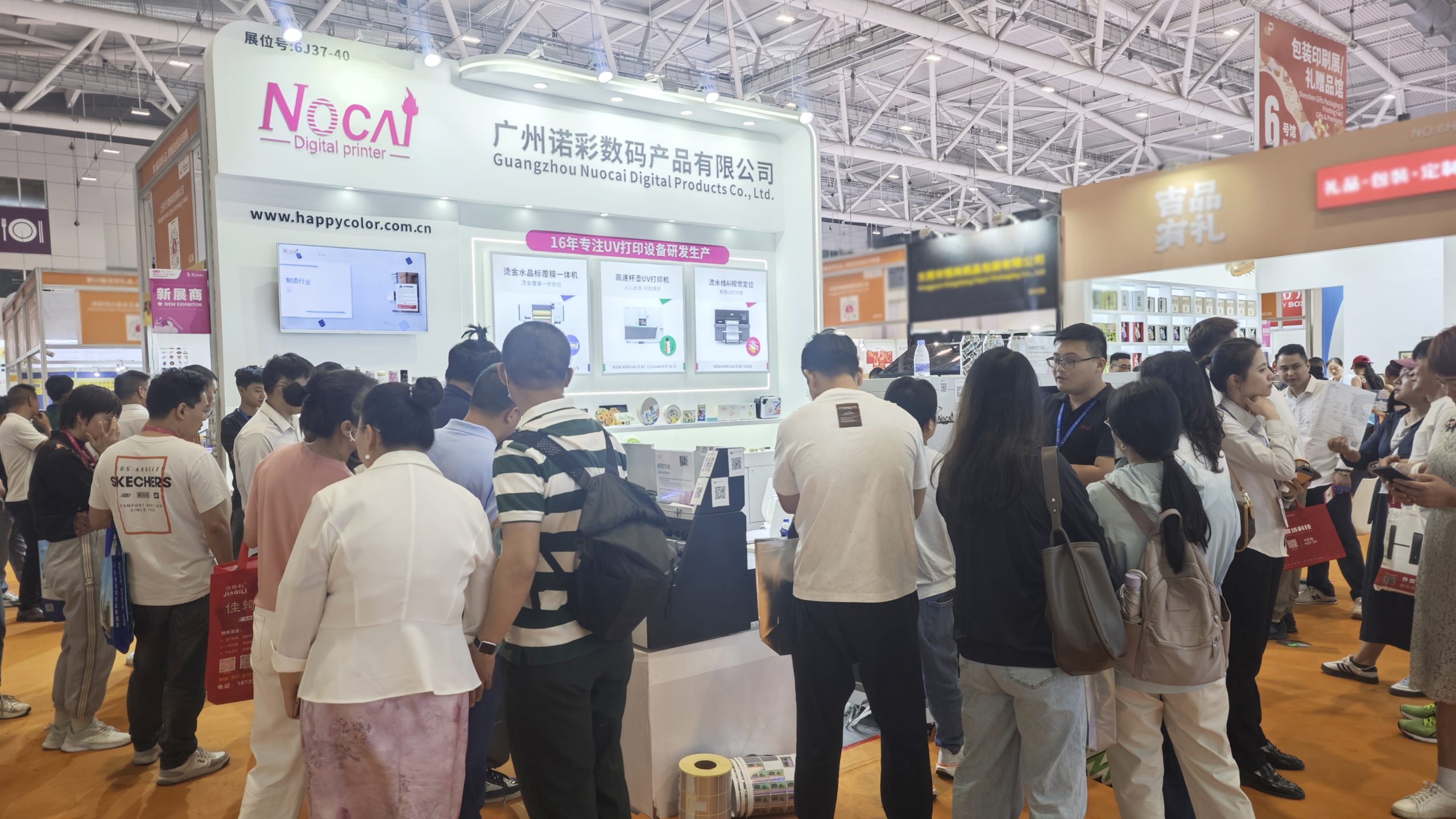
Shenzhen Gifts Fair Concludes Successfully, Nocai Embarks on a New Journey!
2025-08-15 -

Planting for the future- 3.12 Arbor Day, Voluntary action building a green home together!
2025-08-15 -

Women’s Day | “Saluting Your Brilliance, Honoring Trailblazing Women — Nocai Celebrates Every Woman with Festive Blessings & Heartwarming Gifts!”
2025-08-15 -

APPPEXPO Concludes Successfully Today! Nocai and Global Partners Co-“Print” Brilliance, Next Stop Will Be Even More Exciting!
2025-08-15 -

“Charting the Course in the Bay Area • Building Dreams in Dagang” — Guangzhou Nocai Invited to High-Quality Growth Forum in Dagang Town
2025-08-15
-
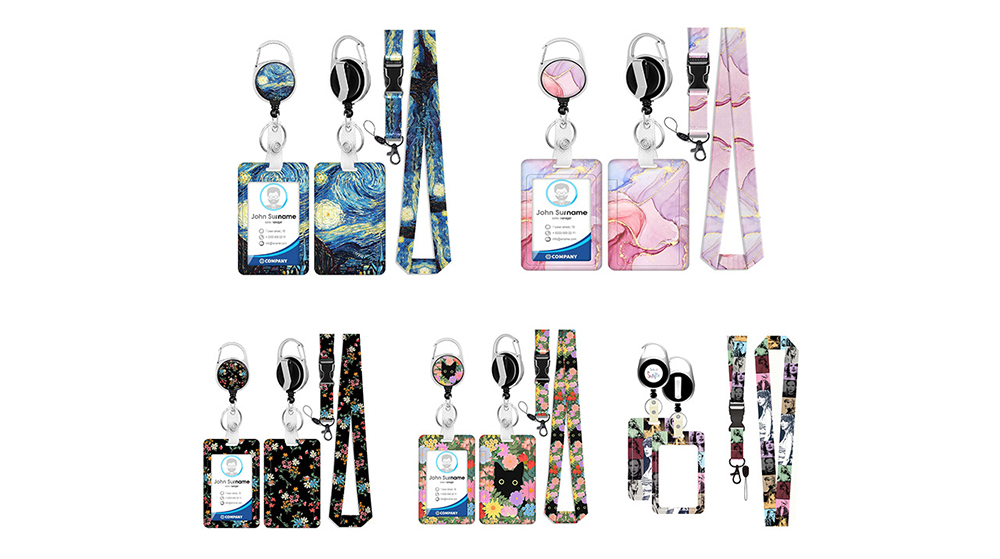
UV Flatbed Printing Technology Innovation: Diverse Applications in Advertising, Home Furnishings and Crafts
2026-01-16 -

Beyond Material Limits: Exploring the Versatile Applications of the 6090 UV Printer
2026-01-16 -

UV Flatbed Printers: Industrial Potential & Innovative Applications
2025-12-26 -

6090 UV Flatbed Printer: Media Compatibility Study & Detailed Compatible Materials List
2025-12-26 -

“Print first, then form” or “Form first, then print”? — Process choice in collaborative manufacturing
2025-12-18 -

What special effects can cylinder printer achieve? It makes each bottle of wine into a work of art.
2025-12-18 -

Say Goodbye to “Stringing” & “Ink Piling”: Practical Tips for Fine-Tuning UV Printer Nozzle Height
2025-12-11 -

The Business of Custom Phone Cases: How a UV Printer Unlocks Thousands of Creative Ideas
2025-12-11 -

Winter & Autumn UV Printer Stability Guide: Complete Temperature & Humidity Control
2025-12-04 -

Debunked: 5 Common Misconceptions About UV Printers & the Truths
2025-12-04
CONTACT US


Guangzhou Nuocai Digital Products Co., Ltd.
If you would like to keep touch with us directly, please go to contact us



