
What Is a UV Printer? A Complete Guide
- By:uv digital printing
- 2025-03-05
- 462
Print Repair: How to Fix Common Printer Issues Quickly
A malfunctioning printer can be frustrating, whether you’re running a business or printing documents at home. If you’re searching for print repair, you’re likely dealing with issues like paper jams, faded prints, or connectivity problems. In this guide, we’ll explore common printer issues, troubleshooting steps, and when to seek professional repair services.
Common Printer Problems and How to Fix Them
1. Paper Jams
One of the most common printer problems, paper jams can disrupt printing and cause damage if not handled correctly.
Solution:
- Turn off the printer and carefully remove the jammed paper without forcing it.
- Check for torn pieces stuck inside the rollers.
- Use high-quality paper that matches the printer’s specifications.
2. Printer Not Responding
If your printer is not printing or showing as “offline,” the issue may be with the connection.
Solution:
- Check the power supply and make sure the printer is properly connected to the computer or network.
- Restart the printer and the computer.
- For wireless printers, reconnect to Wi-Fi and ensure the correct printer is selected.
3. Poor Print Quality (Faded or Blurry Prints)
If your prints look faded or streaky, it could be due to low ink levels, clogged nozzles, or misaligned printheads.
Solution:
- Replace or refill ink or toner cartridges if they are low.
- Run the printer’s built-in cleaning function to unclog nozzles.
- Align the printhead via the printer’s settings menu.
4. Printer Printing Too Slowly
A slow printer can affect productivity, especially in office environments.
Solution:
- Reduce print quality settings for everyday documents.
- Switch from duplex (double-sided) to simplex (single-sided) printing.
- Clear pending print jobs from the queue.
5. Error Messages on Display
Printers often display error codes that indicate specific issues.
Solution:
- Refer to the printer’s manual or the manufacturer’s website to decode error messages.
- Restart the printer and check for firmware updates.
When to Seek Professional Print Repair Services
While basic troubleshooting can resolve many issues, some printer problems require expert repair:
- Hardware Malfunctions: If internal components like rollers or fusers are damaged, professional repair is recommended.
- Persistent Print Quality Issues: If cleaning and ink replacement don’t solve the problem, it may indicate deeper technical issues.
- Network and Software Errors: If connectivity problems persist despite resets, expert help may be needed.
Many local and online print repair services offer on-site or remote troubleshooting for both home and business printers.
Preventive Maintenance Tips
To avoid frequent printer issues, follow these maintenance tips:
✔ Keep your printer clean and dust-free.
✔ Use high-quality ink, toner, and paper.
✔ Regularly update printer drivers and firmware.
✔ Perform routine cleaning and alignment procedures.
Conclusion
A well-maintained printer ensures smooth operation and high-quality prints. By troubleshooting common problems and seeking professional print repair when needed, you can extend the lifespan of your printer and avoid costly replacements.
Need expert repair? Search for “print repair near me” to find local professionals who can help!
-

Successfully Concluded! Nocai Shenzhen Expo Achieves a Double Harvest of Popularity and Results—We Sincerely Invite You to Visit and Inspect!
2025-10-23 -

Nocai Shenzhen Expo Day 3 is a hit! Tomorrow is the last day—Hall 13, Booth J37-40 is waiting for you!
2025-10-22 -

Shenzhen Gift Expo Day2 Focus: Nocai Bestsellers Set the Venue on Fire, Hidden Exhibition Area Exclusively Open
2025-10-21 -

Grand Opening! Live Coverage of the 33rd Shenzhen Gift Expo – Nocai Presents 5 Core Printing Devices at Booth 13J37-40
2025-10-20 -

27th Cross-Strait Longgang Print & Culture Expo Wraps Up! NOCAI Booth A-G7-2: 4 Core Devices + Pro Services Unlock New Industry Potential
2025-10-20 -
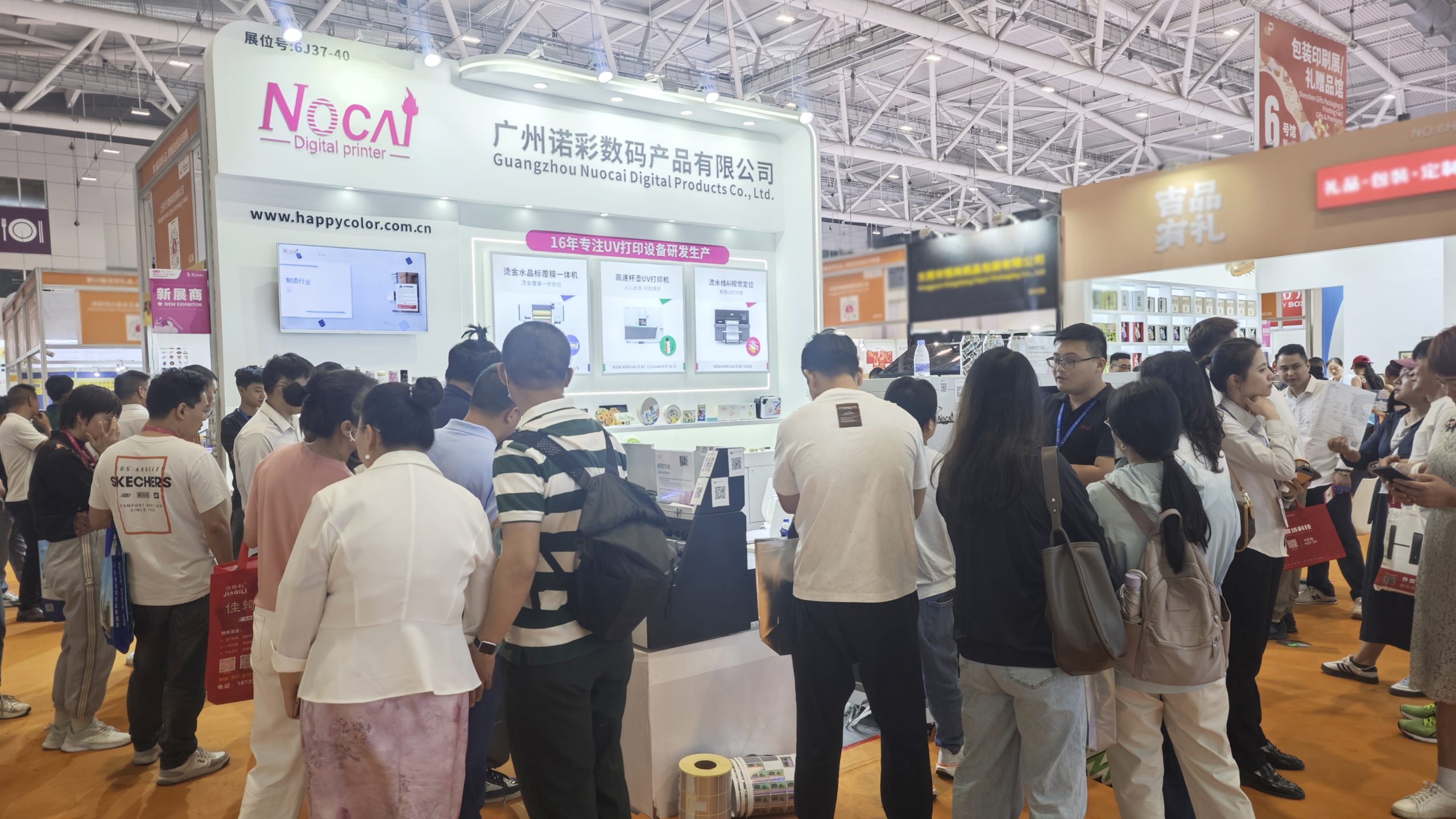
Shenzhen Gifts Fair Concludes Successfully, Nocai Embarks on a New Journey!
2025-08-15 -

Planting for the future- 3.12 Arbor Day, Voluntary action building a green home together!
2025-08-15 -

Women’s Day | “Saluting Your Brilliance, Honoring Trailblazing Women — Nocai Celebrates Every Woman with Festive Blessings & Heartwarming Gifts!”
2025-08-15 -

APPPEXPO Concludes Successfully Today! Nocai and Global Partners Co-“Print” Brilliance, Next Stop Will Be Even More Exciting!
2025-08-15 -

“Charting the Course in the Bay Area • Building Dreams in Dagang” — Guangzhou Nocai Invited to High-Quality Growth Forum in Dagang Town
2025-08-15
-

Stop Stockpiling! UV On-Demand Printing: The Optimal Solution to Inventory & Waste
2026-02-07 -

Breaking Flat Limitations: UV Printing’s Embossed White Ink, Adding Tactile Delights to Designs
2026-02-07 -

How Can a UV Flatbed Printer Transform Your Home Renovation?
2026-01-30 -

6090 UV Printer: The Core Driver Opening a New Era of Short-Run Printing
2026-01-30 -

Digital Tech Revolution: Large-Format Printers Blending Advertising & Art
2026-01-28 -

The Art of UV Printing Color Calibration: Where Technology Interprets the Elegance of Traditional Printing
2026-01-28 -
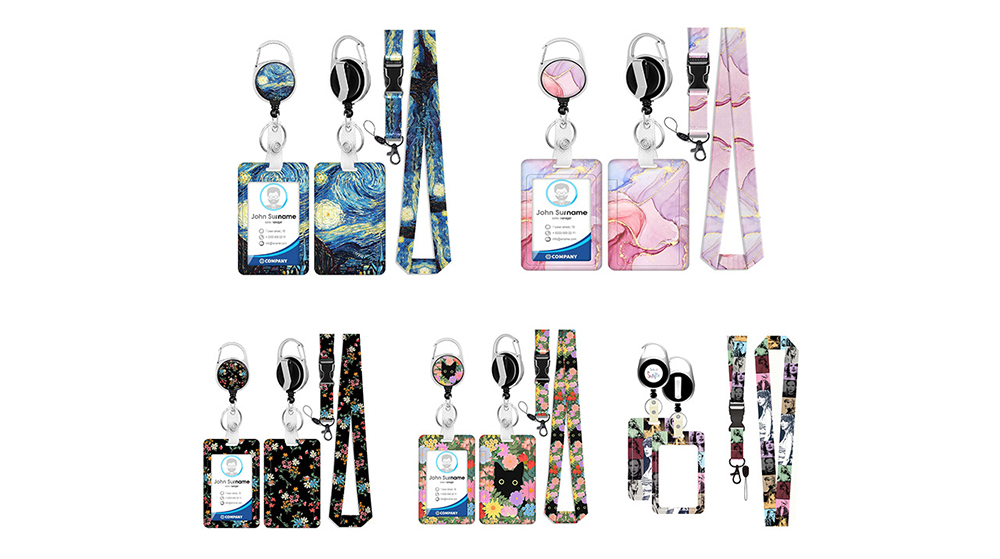
UV Flatbed Printing Technology Innovation: Diverse Applications in Advertising, Home Furnishings and Crafts
2026-01-16 -

Beyond Material Limits: Exploring the Versatile Applications of the 6090 UV Printer
2026-01-16 -

UV Flatbed Printers: Industrial Potential & Innovative Applications
2025-12-26 -

6090 UV Flatbed Printer: Media Compatibility Study & Detailed Compatible Materials List
2025-12-26
CONTACT US


Guangzhou Nuocai Digital Products Co., Ltd.
If you would like to keep touch with us directly, please go to contact us



