
uv printer maintenance
- By:uv digital printing
- 2024-10-28
- 625
Proper UV printer maintenance is crucial for ensuring optimal performance, extending the lifespan of your equipment, and producing high-quality prints consistently. Regular upkeep not only prevents unexpected breakdowns but also enhances print quality and efficiency. This article provides key maintenance tips and best practices to help you keep your UV printer in top shape.
Why UV Printer Maintenance Matters
UV printers are sophisticated machines that rely on precise mechanisms and high-quality inks. Over time, dust, ink residue, and wear can affect their performance. Regular maintenance helps prevent common issues such as clogged nozzles, inconsistent color output, and mechanical failures, saving you both time and money in the long run.
Key Maintenance Tips
1. Regular Cleaning: One of the most critical aspects of UV printer maintenance is cleaning. Regularly clean the print heads, wiper blades, and maintenance stations to prevent ink buildup. Use manufacturer-recommended cleaning solutions and follow the cleaning procedures outlined in your printer’s manual.
2. Check Ink Levels: Monitor your ink levels frequently to avoid running out during a print job. Low ink levels can lead to poor print quality and nozzle clogging. Always have spare ink cartridges on hand to minimize downtime.
3. Perform Test Prints: Schedule routine test prints to check the quality of your output. This helps you identify any issues with color consistency or print quality early on. If you notice problems, perform a nozzle check and clean the print heads as needed.
4. Maintain Environment: UV printers perform best in a controlled environment. Ensure that your printing area is dust-free, with stable temperature and humidity levels. Excessive heat or moisture can negatively impact print quality and ink performance.
5. Inspect Mechanical Components: Regularly inspect belts, rollers, and other mechanical parts for wear and tear. Look for signs of damage and replace any worn components promptly to avoid larger issues down the line.
6. Update Software and Firmware: Keep your printer’s software and firmware up to date. Manufacturers often release updates that improve performance and fix bugs. Regular updates can enhance the functionality and reliability of your printer.
7. Follow Manufacturer Guidelines: Always adhere to the maintenance schedule and procedures provided by your printer’s manufacturer. This includes recommended cleaning intervals, ink replacement schedules, and troubleshooting steps.
Benefits of Proper Maintenance
Enhanced Print Quality: Regular maintenance ensures consistent color and sharp details, improving the overall quality of your prints.
Increased Efficiency: By preventing breakdowns and minimizing downtime, a well-maintained printer operates more efficiently, allowing you to meet tight deadlines.
Cost Savings: Investing time in maintenance can reduce repair costs and prolong the life of your printer, leading to significant savings over time.
Conclusion
Maintaining your UV printer is essential for achieving the best results and maximizing your investment. By following these maintenance tips and best practices, you can ensure your printer operates smoothly and efficiently, delivering high-quality prints for years to come. Remember, a little preventive care goes a long way in preserving the performance of your UV printing equipment.
-

Successfully Concluded! Nocai Shenzhen Expo Achieves a Double Harvest of Popularity and Results—We Sincerely Invite You to Visit and Inspect!
2025-10-23 -

Nocai Shenzhen Expo Day 3 is a hit! Tomorrow is the last day—Hall 13, Booth J37-40 is waiting for you!
2025-10-22 -

Shenzhen Gift Expo Day2 Focus: Nocai Bestsellers Set the Venue on Fire, Hidden Exhibition Area Exclusively Open
2025-10-21 -

Grand Opening! Live Coverage of the 33rd Shenzhen Gift Expo – Nocai Presents 5 Core Printing Devices at Booth 13J37-40
2025-10-20 -

27th Cross-Strait Longgang Print & Culture Expo Wraps Up! NOCAI Booth A-G7-2: 4 Core Devices + Pro Services Unlock New Industry Potential
2025-10-20 -
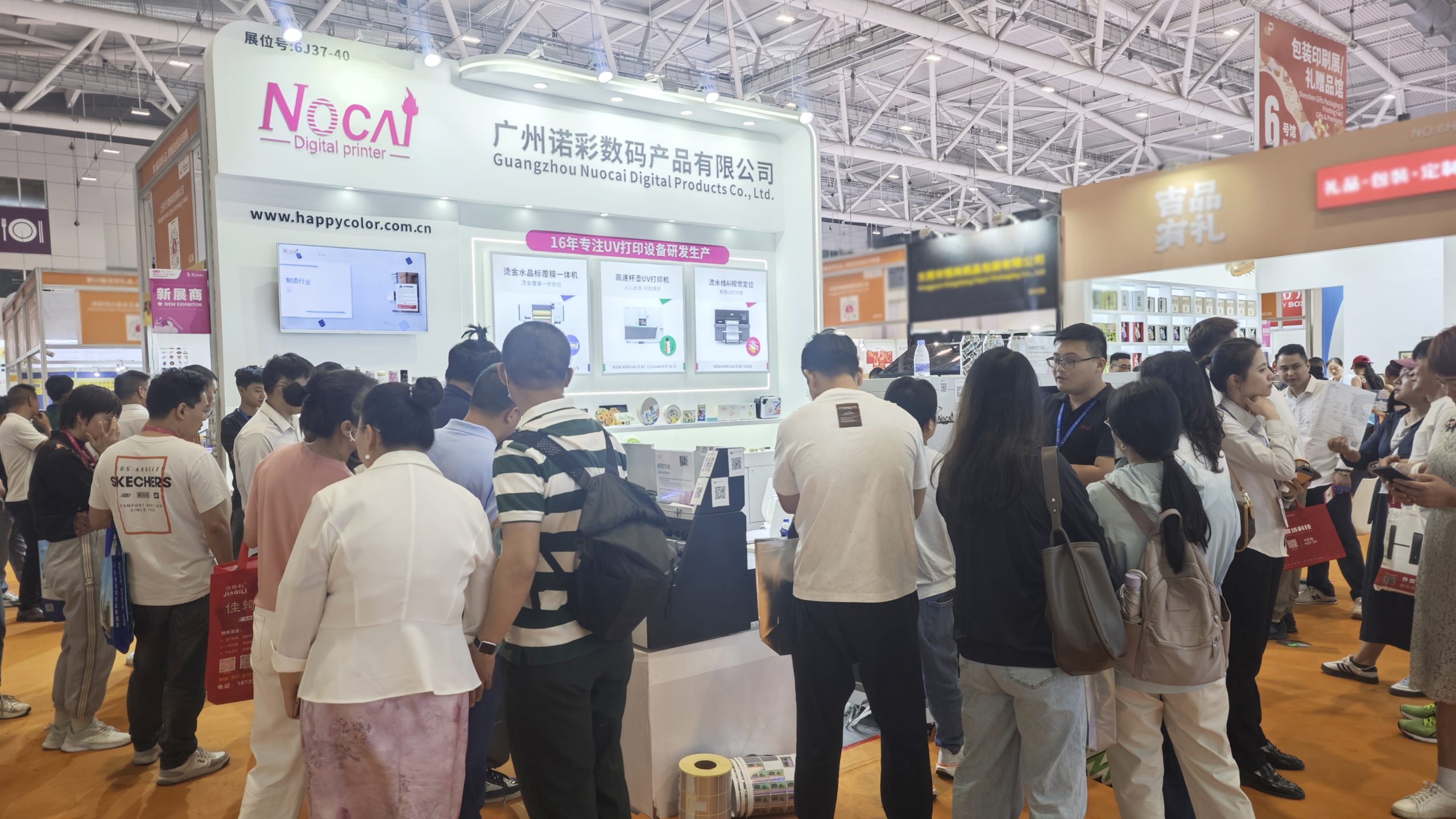
Shenzhen Gifts Fair Concludes Successfully, Nocai Embarks on a New Journey!
2025-08-15 -

Planting for the future- 3.12 Arbor Day, Voluntary action building a green home together!
2025-08-15 -

Women’s Day | “Saluting Your Brilliance, Honoring Trailblazing Women — Nocai Celebrates Every Woman with Festive Blessings & Heartwarming Gifts!”
2025-08-15 -

APPPEXPO Concludes Successfully Today! Nocai and Global Partners Co-“Print” Brilliance, Next Stop Will Be Even More Exciting!
2025-08-15 -

“Charting the Course in the Bay Area • Building Dreams in Dagang” — Guangzhou Nocai Invited to High-Quality Growth Forum in Dagang Town
2025-08-15
-

Stop Stockpiling! UV On-Demand Printing: The Optimal Solution to Inventory & Waste
2026-02-07 -

Breaking Flat Limitations: UV Printing’s Embossed White Ink, Adding Tactile Delights to Designs
2026-02-07 -

How Can a UV Flatbed Printer Transform Your Home Renovation?
2026-01-30 -

6090 UV Printer: The Core Driver Opening a New Era of Short-Run Printing
2026-01-30 -

Digital Tech Revolution: Large-Format Printers Blending Advertising & Art
2026-01-28 -

The Art of UV Printing Color Calibration: Where Technology Interprets the Elegance of Traditional Printing
2026-01-28 -
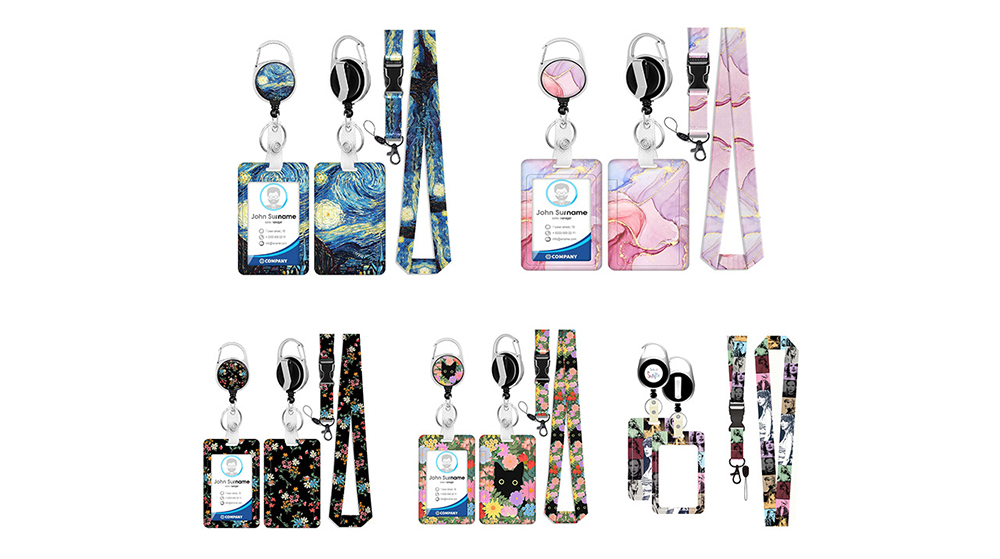
UV Flatbed Printing Technology Innovation: Diverse Applications in Advertising, Home Furnishings and Crafts
2026-01-16 -

Beyond Material Limits: Exploring the Versatile Applications of the 6090 UV Printer
2026-01-16 -

UV Flatbed Printers: Industrial Potential & Innovative Applications
2025-12-26 -

6090 UV Flatbed Printer: Media Compatibility Study & Detailed Compatible Materials List
2025-12-26
CONTACT US


Guangzhou Nuocai Digital Products Co., Ltd.
If you would like to keep touch with us directly, please go to contact us



